
With the Dropbox integration, forget the manual downloading and uploading of signed documents to your organisation’s cloud storage.
SpotDraft uploads the final copy to your Dropbox in a designated folder. You never have to scrounge for historical contracts down the line, or manually share it with the organisation.
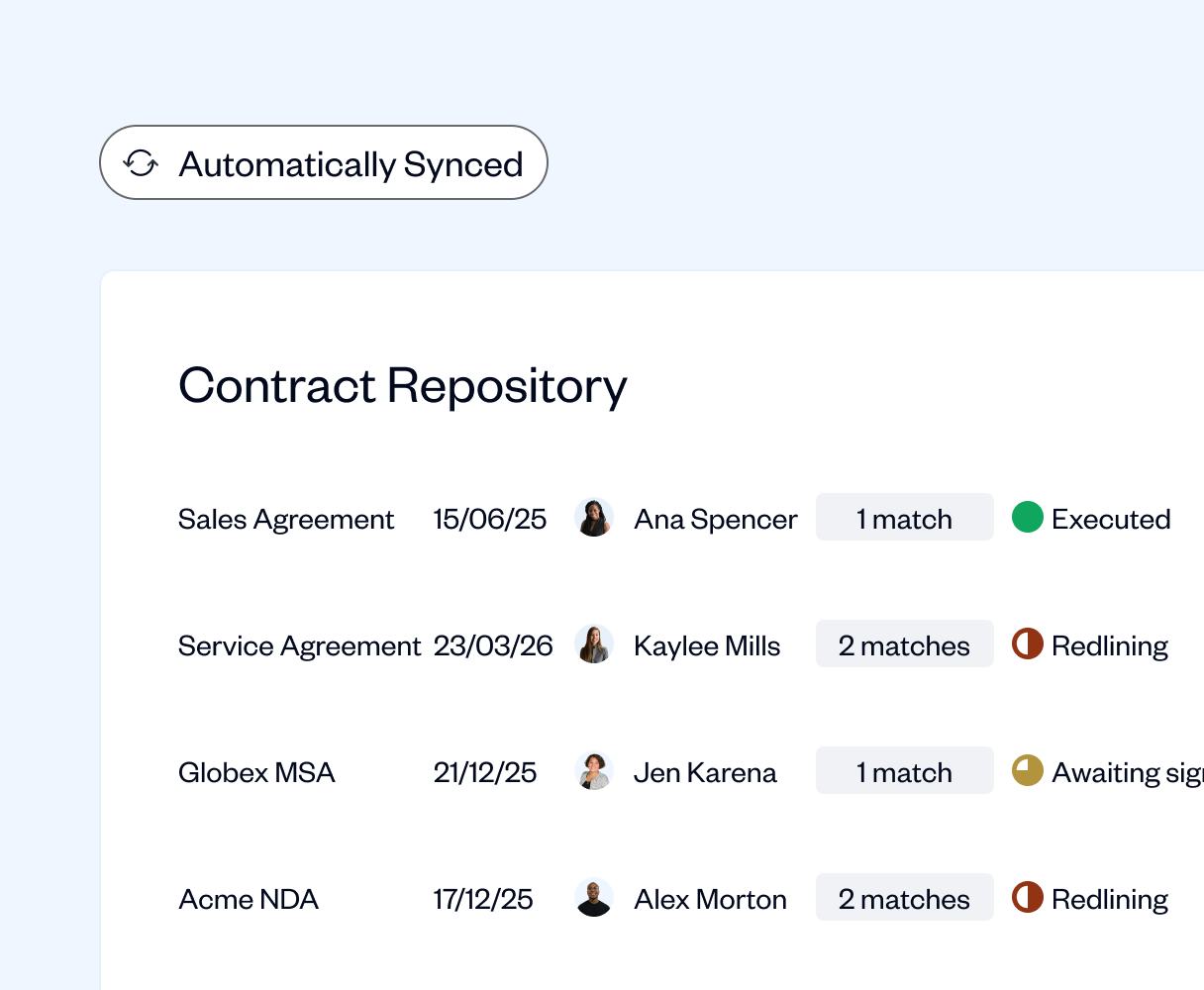
No matter where your contract initiates, as soon as it reaches the ‘Executed’ stage on SpotDraft, it gets auto-uploaded to your dropbox account in seconds.
Ensure a unified storage across the organisation with shared access.
To make storage and retrieval of your executed contracts seamless, SpotDraft lets you define a designated folder and naming structure for your contracts.
You can define a folder for every contract type, and name it in any format that makes it easy to categorise and locate a contract down the line.
SpotDraft's Dropbox integration automatically saves executed contracts to your Dropbox account for secure storage and easy access. When a contract is fully executed in SpotDraft (all parties have signed), the system automatically generates a PDF version and uploads it to your designated Dropbox folder with a predefined structure. This eliminates manual downloads and uploads, ensuring your executed contracts are automatically organized in your central document repository for collaboration and compliance.
Contracts are automatically uploaded to Dropbox only after they're fully executed—meaning all required parties have signed the agreement. The integration doesn't upload draft contracts or contracts still in negotiation. Once execution is complete, SpotDraft generates a PDF and immediately syncs it to your Dropbox folder, creating a centralized repository of finalized agreements without requiring manual intervention from your team.
Yes. During integration setup, you define the folder structure and file naming format. For folder organization, you can choose structures like Parent > Contract Type > Counterparty, Parent > Counterparty > Contract Type, Parent > Entity > Counterparty, or simply Parent > Counterparty. For file naming, you select from options combining contract title, type, entity name, reference ID, or counterparty name with your preferred date format (ddmmyyyy, mmddyyyy, or yyyymmdd).
The integration currently supports uploading contract files up to 6MB in size. This accommodates most standard contracts and agreements. If your contracts regularly exceed this size—perhaps due to extensive exhibits or attachments—you may need to manage those separately. For typical business contracts, the 6MB limit provides sufficient capacity while ensuring reliable, efficient uploads to Dropbox.
Yes. Once contracts are uploaded to Dropbox, you can leverage Dropbox's full collaboration and sharing capabilities. Team members with appropriate Dropbox access can view contracts, share them with stakeholders, add comments, create links for external sharing, and use Dropbox's version control features. The integration makes executed contracts immediately available for your team's existing Dropbox-based collaboration workflows.