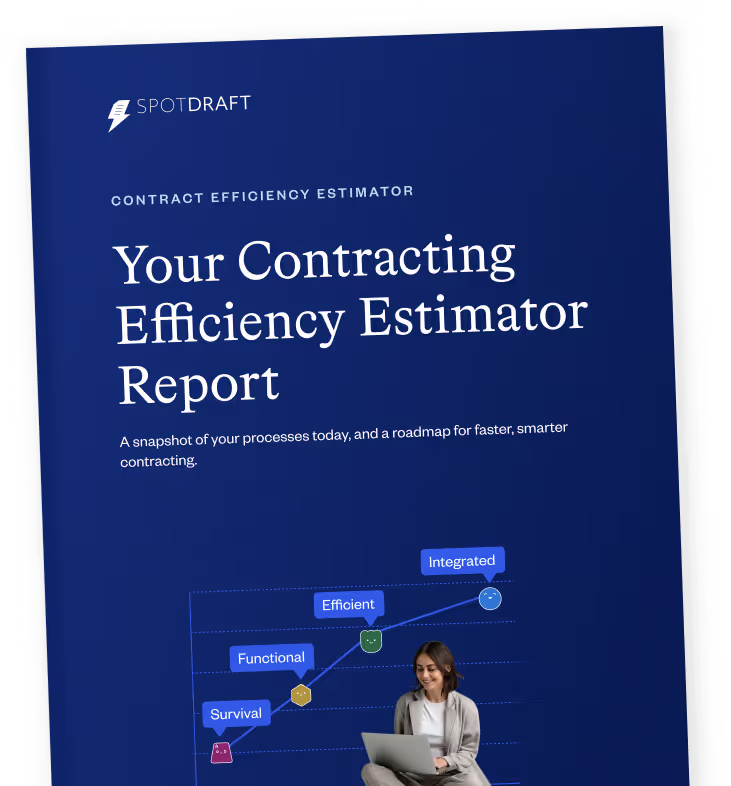Ever find yourself searching through a friend's kitchen for a can opener, only to be confronted by drawers full of mismatched utensils?
Surprisingly, many professionals experience a similar challenge in their digital workspaces every day—especially when it comes to managing contracts.
Only, instead of drawers, you have folders. Instead of mysterious kitchen gadgets, you have file names like "Contract_Final_ReallyFinal_THISISTHEFINAL_v3." And you don't want to mishandle a legal agreement because you couldn't find the right version in time.
Folders, despite being a traditional mainstay of document organization, are a massively flawed system. They're confusing, inefficient, and can cause delays and mistakes, leading to serious issues in legal matters.
In this post, we're diving deep into the problems with using folders for contract management and exploring a far more efficient alternative.
Why folder systems are a game of chance: The odds aren't in your favor
#1 The guesswork in folder systems
Ever try to find a specific contract in a colleague's folder setup? It's like each folder is a personal puzzle that only makes sense to the person who created it.
For instance, imagine Sarah sifting through folders labeled with unclear terms like "Final_v2" or "BigClient_Deal" that a former employee set up. Sarah could spend hours just trying to find what she needs, which takes time away from her actual legal work.
Now you might think there’s an easy fix for this—have standardized folder names. Terms like "Contracts_2023" or "HR_Files" sound straightforward.
Real-world experience tells us a different story. In larger companies, each department often organizes files differently. This can clash with your organized system.
Consider this: the sales team might label a folder "Vendor Agreements," but the procurement team calls it "Supplier Contracts." This means you still end up with confusion and delays, especially when multiple departments are involved.
Considering company growth, employee turnover, and changing project scopes, the inefficiency of traditional folder systems becomes very clear. Sooner or later, everyone is tripping over each other's folder structures, and no one can find anything efficiently. It becomes a vicious cycle of wasted time, delayed projects, and skyrocketing frustration levels.
Also read: Contract Storage: Tips to Store Your Contracts Effectively
#2 The time wasted in navigation
Time is money, especially when you're in-house legal counsel juggling a ton of responsibilities. A lot of time is wasted due to poor document storage and organization.
In fact, according to the Hybrid Workplace Habits & Hangups report by The Harris Poll, employees end up wasting at least two hours a day looking for the documents, information, or people they need to do their jobs.
You might think the answer lies in having lots of folders and subfolders to keep things organized. But here's the thing: more layers often mean more problems. You can find yourself clicking through folder after folder, each with its own set of subfolders, to get to the document you need.
So, if you're looking for a specific contract, you first go to "Legal," then "Contracts," followed by "2023," and then maybe "Q1." By the time you get there, not only have you wasted precious minutes, but you're also more likely to get lost or make an error along the way.
Also read: Building a Scalable Contract Database (Why, How + Templates)
#3 The challenge of file duplication
Let's assume you've made your way through your many folders and found a document that seems right. But wait, what's this? There's another file with almost the same name in a different folder? Which one is the latest? Which one should you actually be using?
Also read: How to Improve Contract Visibility Across Your Organization
In an ideal world, there would be a single "source of truth"—one master file that everyone updates. In most in-house legal departments, it's common to find several versions of the same contract spread across various folders. Sometimes they are even mislabeled or poorly described, leaving you guessing which is the most current or relevant.
Sure, having "Contract_Version_Final," "Contract_Version_Final_Updated," and "Contract_Version_Actually_Final_ThisTime" can be amusing; they create real problems when you need to work fast or ensure compliance.
Once you have multiple versions floating around, it's just a matter of time before inconsistencies creep in. Someone might update one version of a file without realizing another version exists, leading to contradictory information.
This is not just a nuisance; it can have legal implications. Imagine using an old contract and later discovering that the terms have changed, leaving you legally vulnerable.
Also, duplicated files contribute to redundant work. Two team members might unknowingly duplicate efforts on different copies of a document, wasting valuable time.
Also read: How to Ensure Contract Version Control
#4 Inadequacy in handling complexity
Have you ever filed a document in one folder but felt it belonged in several others? You're not alone. Folders aren't suitable for managing complex, detailed contracts and legal information in today's world.
When you're dealing with contracts, categorization becomes a nightmare. A single contract could relate to different aspects of your legal framework: maybe it's an employment contract that also touches on intellectual property and data protection.
Also read: HR Contract Management: Best Practices & Tools
So where do you file it? Employment? IP? Data protection? The temptation is to duplicate the file, but then we're back to duplicating files, aren't we?
Using folders means you must choose a single location for a document, making it harder to find later, especially in a hurry. This system oversimplifies complex information, leading to future difficulties.
#5 Limited search functionality
Now, you might think, "I'll just use the search function, so it doesn't matter where it's filed." Close, but no cigar.
Traditional folder structures often come with subpar search capabilities. You might find a document by its title, but finding a specific clause inside it can be challenging. Or what if you don't remember the exact wording of the document's title?
And let's not forget, search functions in many traditional systems only scratch the surface. They're usually limited to searching by file names, maybe folder names if you're lucky, but seldom do they dig deeper.
So if you need to find content within a document, you'll have to open each likely (or even unlikely) candidate one by one, wasting valuable time you probably don't have.
Better alternatives to folders: Contract repositories
If folders are the flip-phones of contract management, think of contract repositories as the latest smartphone—sleek, efficient, and smart enough to make your life easier. Here’s why:
#1 Centralized information hub
A modern-day contract repository is a centralized location where multiple departments can access varied contract-related information. You don’t need to juggle files across departments; it's all there, in one neat package.

SpotDraft offers a one-stop information destination. It houses all your contracts, comments, and inter-departmental communication in one central location. Oh, and importing your existing mess of contracts? A one-click affair.
Also read: Organize your contracts in a searchable repository
#2 Accelerated deal closing
The contract repository should speed up deal-closure time. Custom templates and workflow automation can cut down the back-and-forths, fast-tracking the whole process.

With SpotDraft, you have tailor-made templates and approval processes that quickly reach the right people, cutting your deal closing time.
#3 Intelligent search capabilities
Quick and effective search functionality is non-negotiable. You should be able to search contracts using tags, labels, and even specific clauses.

With SpotDraft, you get a searchable contract repository where finding information is a breeze. Tags, labels, contract details—you name it, you can search it.
#4 Task automation
A repository eases your burden by automating manual, time-consuming tasks. We’re talking about things like document retrieval and search functionalities that don't make you want to pull your hair out.
Also read: What is Contract Automation? Expert Tips & Insights
#5 Audits made easy
A good repository supports audit trails, making the auditing process more transparent and easier to manage.

SpotDraft takes the pain out of audits by collecting all your contractual information in one place. Plus, it’s got features that help you whip up audit trails without breaking a sweat.
Also read: 5 Best Practices for Contract Audit Success
#6 Fort Knox-level security
Advanced security measures are a must. Think cloud-based storage systems that ensure data integrity and confidentiality.
With SpotDraft, you’re getting cloud-based storage fortified with advanced encryption measures. Plus, it helps ensure you’re in compliance with all those pesky regulatory norms.
Also read: What Is Contract Management Security?
Time to ditch those folders
Folders, both physical and digital, are the kitchen junk drawers of your legal department. Modern contract management solutions like SpotDraft bring efficiency and organization into this scenario.
With intelligent search and version tracking, tools like SpotDraft completely change how you manage contracts.
So, stop getting lost in the folder maze. If you're tired of wasting hours, risking errors, and hobbling your legal department's efficiency, it's time for a change.
Assess your current contract management system and explore modern alternatives. Are you ready to turn that corner? Request a demo today!


.avif)