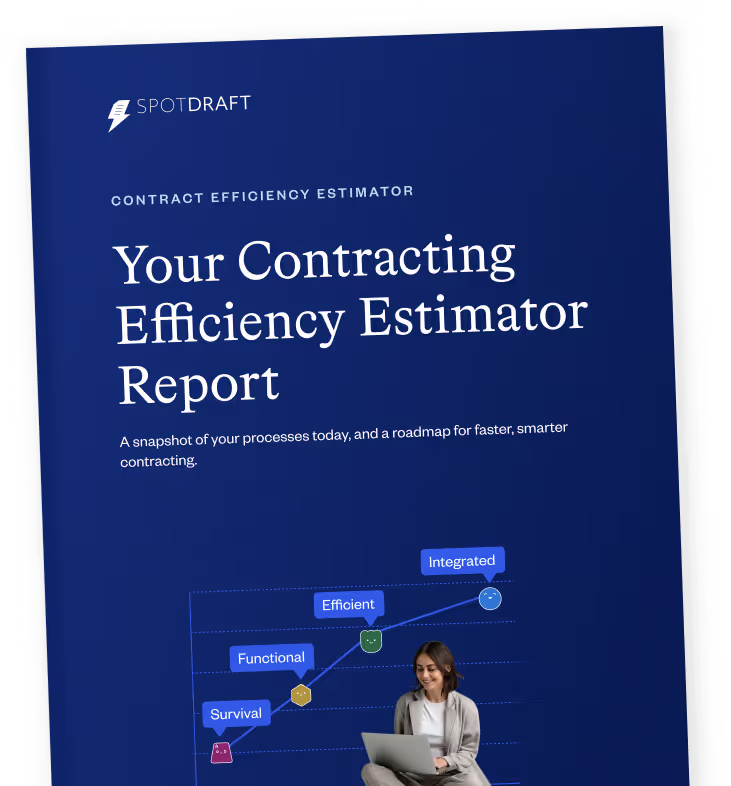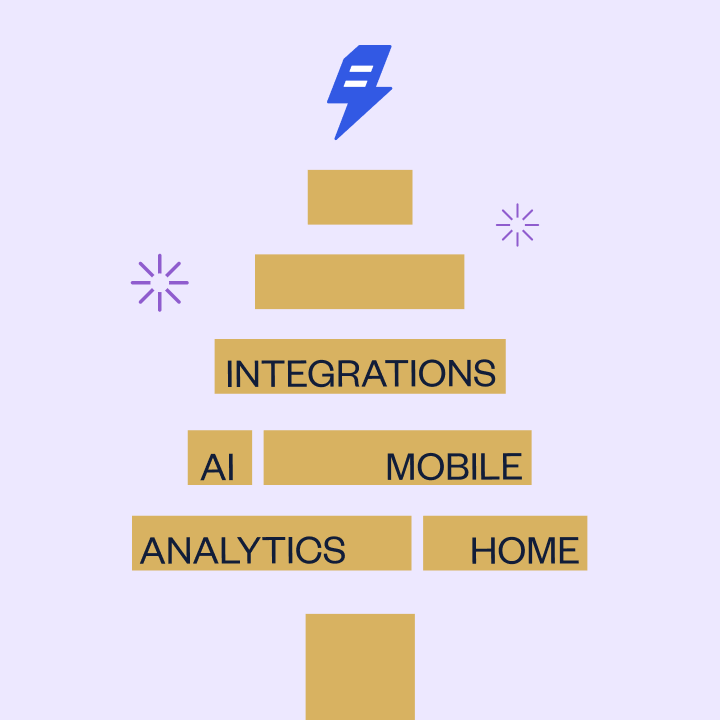Redlining on SpotDraft
Contract Edits now on Microsoft Word for Desktop

The new MS Word desktop integration allows you to open contracts directly in Word from SpotDraft, make edits, and seamlessly save them back without the hassle of downloading and re-uploading files.
With this integration, managing version control is simplified, enabling you to track edits and add a 'Team' tag to distinguish between internal and external comments, making contract reviews smoother.
*P.S. If you're still using the legacy editor and would like to upgrade, please reach out to your CSM.
Interactive tour
New Revamped Approvals System
Effortless Approvals Setup and Powerful New Features

We've introduced new features to simplify approval setups and to address dynamic scenarios commonly seen across Workspaces.
Users can now trigger approvals when contract templates are redlined, reset and initiate new approvals when certain contract conditions change, and add last-minute Ad-Hoc Approvals at any stage. Approvals can also be paused as needed.
For a detailed look into all the updates, check out our release note.
*P.S. If you’re not on the new approvals yet, we’ll be rolling out this feature to all customers in the coming weeks
Setup Complex Approvals by Combining Conditions

The new Advanced Condition Builder allows you to set up nested conditions similar to Excel or Google Sheets, enabling more specific, layered conditions (e.g., [Condition A AND Condition B] OR [Condition C AND Condition D]). Autocomplete suggestions to assist users in crafting these conditions quickly and accurately.
Check out this article to learn more about setting up approvals using the Advanced Condition Builder.
Improvements to Recurring Reports
Additional Frequencies and Cc Recipients

You can now schedule reports with more flexible frequency options and CC teammates to keep everyone updated at the right time.
Other Cool Stuff
- IP Restrictions: Admins can now whitelist specific IP addresses, ensuring users access SpotDraft only through trusted networks, creating a secure environment for managing legal documents.
- Terms Manager: Simplify the setup, edits, and update of standard terms and easily integrate them into clickwrap agreements or the Legal Hub.
- Shortened Signing Links: We’ve streamlined signing links, making them shorter and more manageable for easier sharing and quick access.
- Upload Executed Contracts via Email Plugins: Users can now upload up to five executed contracts directly from their inbox using our Gmail and Outlook plugins, minimizing platform switching.


.avif)