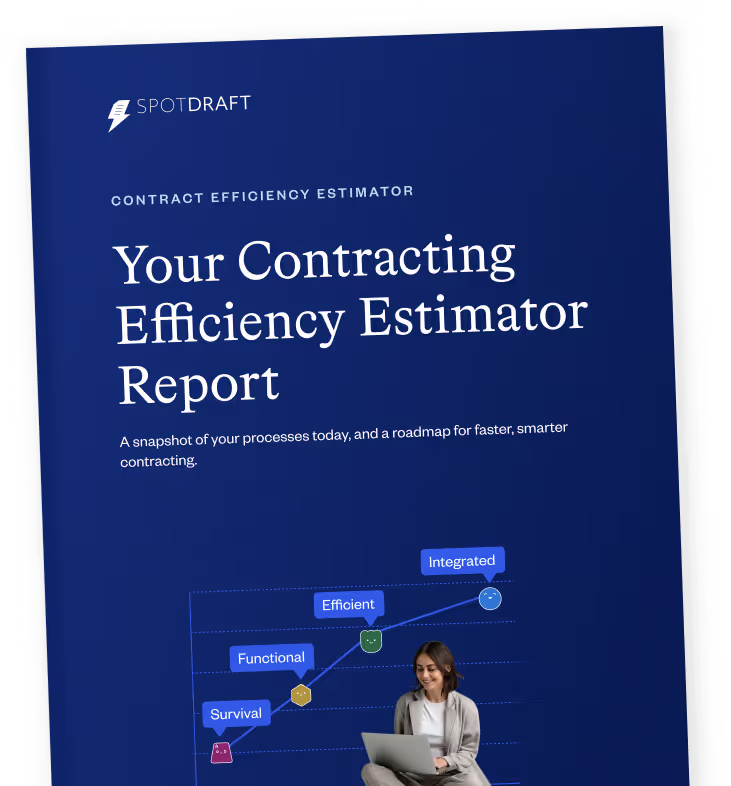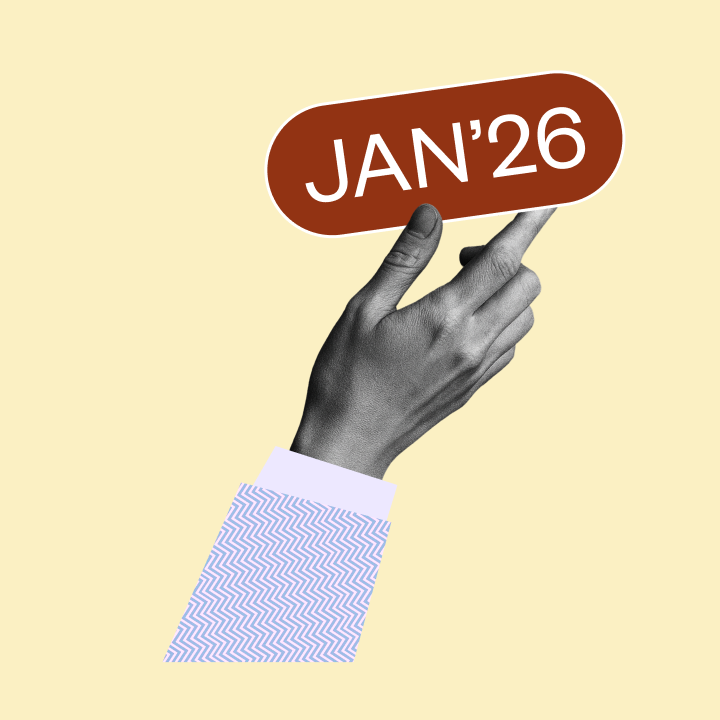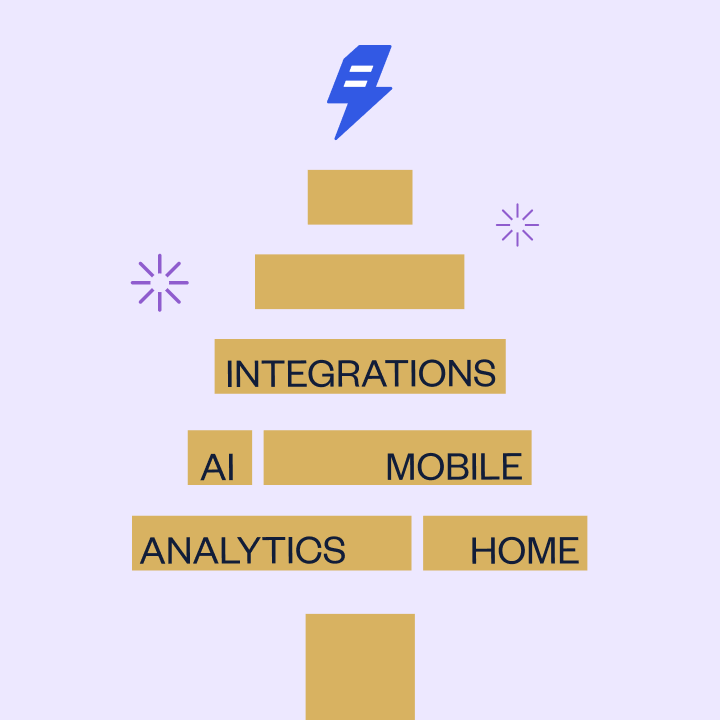We are excited to bring you some highly anticipated releases this month.
From gaining comprehensive insights into your contracting process to connecting SpotDraft with thousands of popular apps, and much more.
New Feature Announcement
Introducing Contract Analytics
Comprehensive view of your contracting processes

SpotDraft’s Contract Analytics empowers data-driven insights to optimize your workflows, pinpoint bottlenecks, forecast workloads, and highlight the value of your legal team.
Contract Analytics gives you important perspectives of your contracting through 4 purpose built dashboards:
- Lifecycle Dashboard
- Approvals Dashboard
- Review Dashboard
- Turnaround Times Dashboard
Learn more about our Dashboards and get a tour on SpotDraft Contract Analytics:
Integrations
SpotDraft is now on Zapier!

Connect SpotDraft with over 7,000 apps to create custom workflows and automate tasks with tools you're already using, such as your accounting system, collaboration tools and much more, all without any coding.
With Zapier, you can:
Trigger actions on SpotDraft,
Eg: like creating a contract, creating a user task, or getting a contract link when certain events occur on other platforms,
Trigger actions on other tools
Eg: when a new contract is created, executed, or when contract metadata is updated on SpotDraft
Know more about the Zapier integration on SpotDraft.
Signing
Introducing the "Add Approval Watermark" feature,

This update lets the legal team add an approval watermark to contracts, showing they have been reviewed and approved.
This watermark allows collaborators to take the required action confidently when they receive the contract without any back and forth with their legal team.
Image Based Signature Block
The earlier Signature Block on DraftMate didn't provide the best visual feedback for how it would look on your contracts.
We’ve revamped this feature to now offer users a visual representation of how exactly the signature fields will appear in their contracts.
VerifAI
Real-time document indexing
Earlier, VerifAI only analyzed your document once upon loading, which meant that any subsequent edits on the document were not reflected in the Guide results.
Now, VerifAI actively tracks your document in real-time, ensuring that the Guide results are always up-to-date and relevant, no matter how many changes you make.

.avif)
.avif)