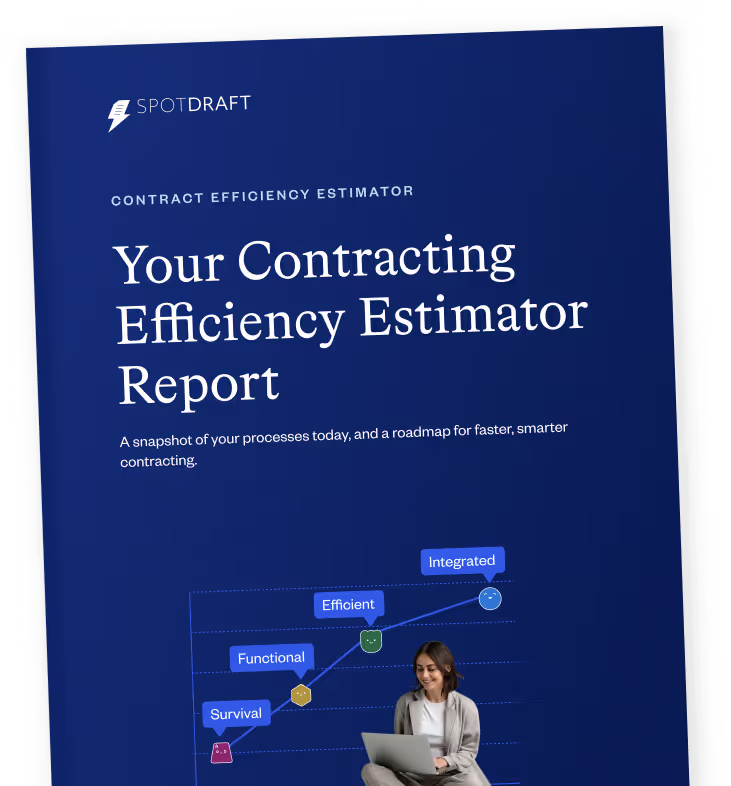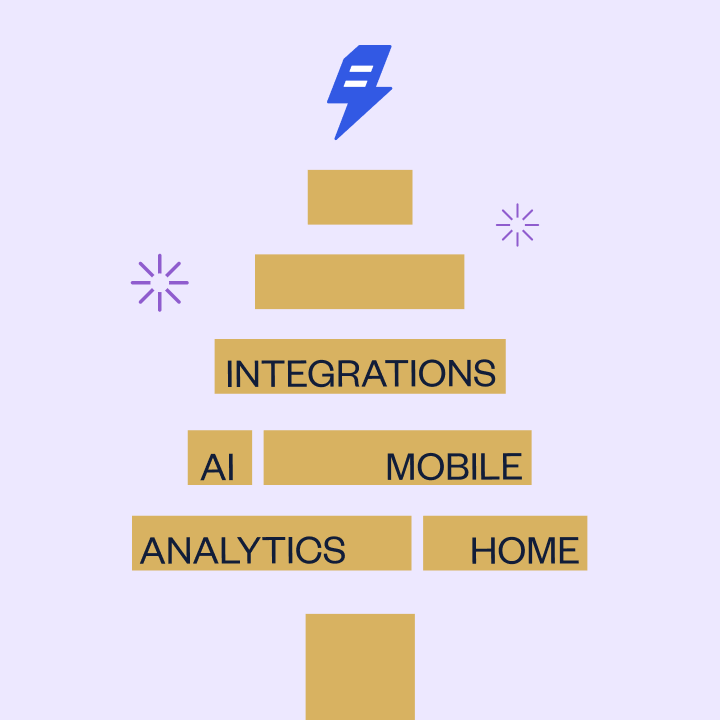Last month, we launched Contract Analytics on SpotDraft, and hosted a webinar where we explored key use cases with an early adopter. In case you missed it, be sure to catch the webinar recording.
This month, we've revamped our Salesforce setup, introduced document merging within SpotDraft, and made improvements to eSign.
For a detailed breakdown, check out our release notes. Otherwise, on to the good stuff!
Revamped Salesforce Setup
Streamlined setup & expanded object support

We've enhanced our Salesforce integration, making it easier to link multiple Salesforce accounts to a single SpotDraft instance. Additionally, contract creation is now supported from any Salesforce object.
Better Salesforce CPQ-CLM integration
Seamlessly pull quote and quote line data from Salesforce CPQ to create dynamic tables within contracts such as Order Forms, MSAs, and NDAs directly on SpotDraft.
Check out all the details here.
Document Merging
Merge documents without leaving SpotDraft

With this release, you can now upload and merge DOCX and PDF documents directly within SpotDraft. This eliminates the need for external file merging and allows you to set the document order before sending the contract out for execution.
eSign Improvements
Default signing rights for admins and editors

Previously, the default settings prevented editors and admins from preparing and sending contracts for signatures. Based on common usage patterns, we've updated the default setting so that editors will automatically have access to prepare and send contracts for signing.
This access can still be turned off for specific entities through the signatory tab in the contract type interface.
Optimized signing for contracts with many fields
We've enhanced our signing system to eliminate failures and improve signing speed when handling contracts with over 100 fields, including those with signature or seal images.


.avif)