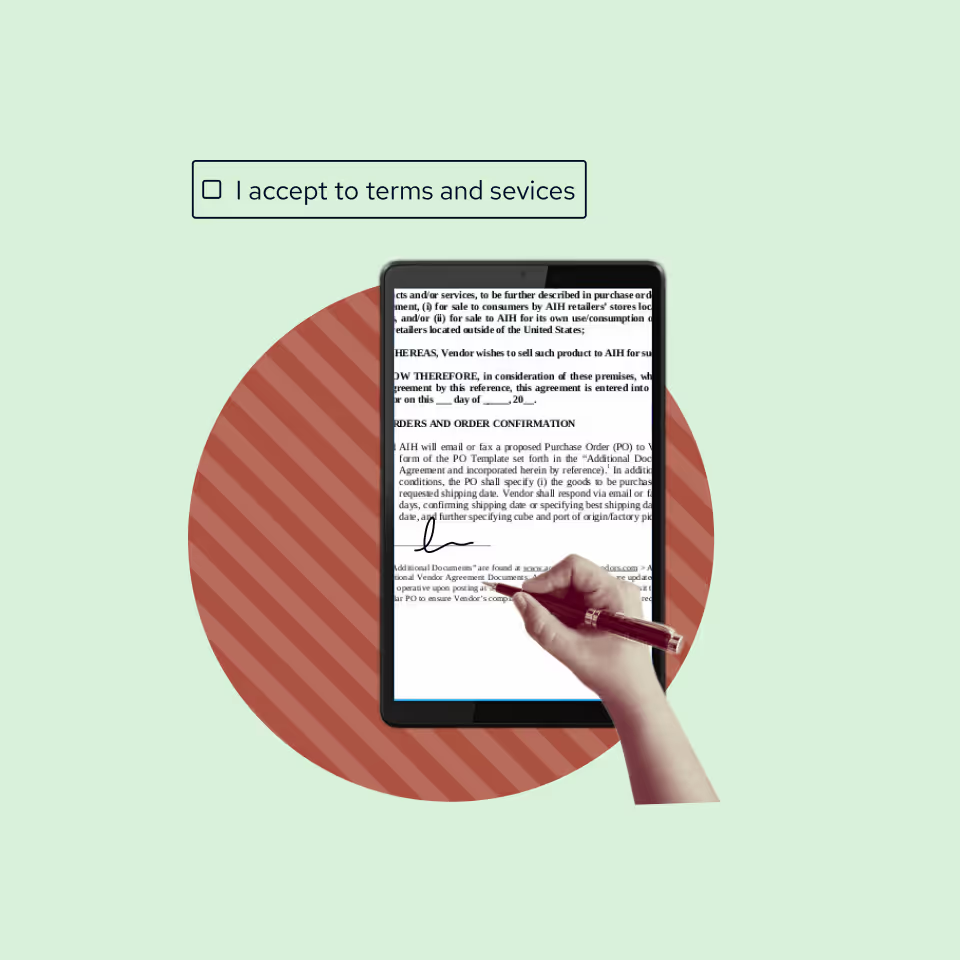Contract migration is an essential part of implementing contract lifecycle management (CLM) tools because it allows organizations to migrate their existing contracts from various sources (such as paper documents or disparate digital systems) to a centralized and unified CLM system.
However, migrating contracts can get cumbersome, if not done right, and cause unnecessary delays in CLM implementation. The reasons could be many, including:
- Volume of contracts: The process of migrating large volumes of contracts can be time-consuming and resource-intensive. Legal teams may need to review each contract individually to ensure its accuracy and completeness, which can take significant time, especially if there are complex or non-standard contracts.
- Data quality issues: Poor data quality can also cause delays in the migration process. If the data in the legacy contracts is incomplete, inconsistent, or inaccurate, legal teams may need to spend additional time resolving data quality issues before the migration can be completed.
- Lack of resources: Legal teams may not have the necessary resources or bandwidth to devote to the contract migration process. If the team is already overburdened with other work, they may struggle to find the time and resources to focus on contract migration, leading to delays.
It is imperative that the legal counsel prepare for the migration process and support their CLM partner to ensure a smooth migration process and benefit from a higher Return on Investment.
Challenges Faced During Contract Migration

In a survey conducted by the International Association for Contract & Commercial Management (IACCM), 44% of respondents cited contract migration as a top challenge in their CLM implementation project. This highlights the complexity and potential difficulties involved in the contract migration process.
If you aren’t careful, migrating contracts can get messy real quick. In-house legal teams used to follow a legacy approach to contract migration, which was rather clunky and inefficient. Here are a few challenges that occur during contract migration and what you can do to prevent them.
1. Absence of a well-defined process
One core challenge is the absence of a plan or process in place. Some considerations for creating a robust process include ensuring that business guidelines are being followed and that there are provisions to track and ensure compliance.
2. Scattered contracts
Most legal teams rarely take the initiative to store contracts in one centralized place where they can be accessible to key stakeholders. Instead, contracts are often scattered on different platforms—whether that’s Google Drive, DocuSign, or in your emails. It’s important to keep your contracts in one place so as to not miss out on anything important during the migration process. Otherwise, it can get cumbersome to go back and find the missing pieces.
Another important thing to do is segregate your contract department wise or contract type wise. For instance, all Marketing and Sales contracts must be in one folder or all NDAs should be in one place. This makes it much easier to migrate contracts.
3. Keeping track of different contract versions
“Version control is key to contract risk management. The most important element of version control is to ensure that everyone (Sales, lawyers, etc.) starts every deal using the appropriate template. As mentioned, using old agreements is dangerous, primarily because existing agreements likely contain negotiated terms and the company probably gave on certain issues (maybe even far more than it normally would). If you use an old agreement, you have already “negotiated” away those terms without ever talking with the other side. In other words, you’re losing.”
~ Sterling Miller, CEO and Senior Counsel, Hilgers Graben PLLC
Version control is another challenge for contract migration. You need to know you’re always looking at the most up-to-date version and can view any changes as needed. Before going for migration, it’s best to ensure that you have all clean contracts, up-to-date, with all pieces intact.
Also read: Episode 2: Tomorrow’s Counsel, Today - Sterling Miller’s Guide to in-house growth
Why Is Contract Migration Important?
Contract migration is an essential process for businesses looking to streamline their contracting process, ensure compliance, and reduce administrative work. Here's why a foolproof contract migration process is important.
- Single Source of Truth: Contract migration creates a single source of truth for all contracts and the data and obligations within them. This ensures that businesses know where their contracts are kept and whether they've been performed correctly, reducing the risk of breaching contracts.
- Track Valuable Contract Data: By migrating legacy contracts, businesses can compile and review the data stored within them. Having all of this information in one place makes it easier for teams to track important contract data like contract value and contract renewal deadlines - both of which are important for business planning and forecasting revenue.
- Opportunity to Improve Compliance: Contract migrations are also important from a compliance perspective. There are rules about where contracts should be stored, who can access them, and how secure this storage needs to be. Migrating contracts into a tool like SpotDraft with a secure contract repository and advanced permission controls enables businesses to control where contracts are saved and who has access to them. This makes contract migration the perfect opportunity to ensure compliance with data protection laws and security standards.
- Reduces Contract Admin and Saves Time: Contract migration can also reduce the amount of admin work involved in managing contracts. By consolidating all contracts into one workspace, businesses can reduce the time and effort spent looking for individual contracts, giving them more time to focus on higher-value tasks. Additionally, automated analysis and reporting features of some contract management tools like SpotDraft can further simplify contract administration.
- Digital Contracts: Digital contracts are numerous and increasingly complex, and legacy storage systems cannot keep up with the pace of modern business. Therefore, contract migration is necessary for any company adopting a contract lifecycle management (CLM) system for the first time or moving into a new CLM system. By having all legal documents digitally stored in one place, businesses can manage the contracting process more efficiently across teams.
By consolidating all contracts into one centralized location, businesses can achieve greater visibility into their contractual obligations, reduce the risk of breaching contracts, and save time and effort spent on contract administration.
Now let's look at some contract migration tips and best practices to ensure successful migration of legacy contracts.
Best Practices for Successful Legacy Contracts Migration

There are a lot of contract management challenges legal teams run into without a proper system in place to manage them all—especially if you have a huge client base. Here are some contract migration tips to migrate all your contracts to a trusted CLM as seamlessly as possible, without any data loss.
1. Organize inventory
Before making any solid decisions about how best to approach contract migration, consider sitting down with stakeholders like your finance team, sales team, and external counsels on what kind of reports they want to see.
For example, you might only care about a few pieces of information for employment agreements (such as Start Date and Annual Salary). However, if you’re dealing with MSA, you will need to capture a lot of information (Governing Law, Contract Value, Products sold). It’s important to get specifics like these down so that your contract migration strategy makes sense for everyone that will be dealing with these contracts.
Find and collate available legacy contracts you want to migrate into your new system. Start by defining the scope of the migration project and identifying the contracts that need to be migrated.
2. Collect data
This is a critical step in the migration process because it ensures that all the relevant information from the existing contracts is captured and migrated to the new system accurately.
Gather all relevant information about the contracts that need to be migrated. This includes the contract terms, clauses, and any other relevant information. Make sure that you collect all the relevant contracts from various sources, such as paper files, shared drives, or contract management systems.
3. Digitize contracts
In order to transition to a new CLM system, it is crucial to convert your data into a digital format. Whether your contracts are in hard-copy paper form or digital PDF files, digitizing them into a new format can greatly improve their searchability and reportability. For optimal results, experts recommended using high-quality CLM software during the digitization process.
Once you’ve digitized your contracts, think about whether you want to migrate all the contracts at once or would you want to go department wise/contract type wise. Make sure you are clear on these parameters to ensure a hassle-free migration process.
4. Set up access controls
Setting up access controls during contract migration is an important step to ensure that the right people have access to the appropriate contracts in the new system. Determine which users need access to which contracts and what level of access they require. For example, some users may need read-only access, while others may need editing privileges. Then, create user roles based on the access requirements identified in step one. For each role, define the specific permissions that users will have.
Don’t forget to define policies that determine how users can access contracts in the new system. For example, you may specify that certain contracts can only be accessed from specific IP addresses or that users can only access contracts during certain hours.
5. Analyze your data
Analyze the collected data to determine any potential issues or challenges that may arise during the migration process. This will help to identify any areas that need to be addressed or modified before the migration begins. This step is crucial because it ensures that the relevant data is properly captured and can be used effectively in the new system.
6. Structure and upload contracts
Integrating the contracts and their associated data into the new CLM software involves uploading them into the system. During this process, you have the ability to structure the contracts and their storage methods to suit your specific business needs. Customizing the structure of your contracts and storage methods enables you to better manage your contracts and ensure that they are stored and accessed in a way that is aligned with your business objectives.
Also read: Contract Security: Hacks and tips for safeguarding your contracts
Simplifying Contract Migration with SpotDraft
"Before adopting a tool, see all your options - explore products of at least 5 different vendors. After shortlisting a couple of those, test them out thoroughly in a sandbox environment to see if those tools are bringing in value."
~ Igor Poroger, Director of Legal, EMEA, Vectra AI
Contract migration can be tedious especially if you don’t approach it with a plan in mind and clear deadlines. SpotDraft was designed with the tools for legal teams to do their best work and expertly manage their contract needs under one roof. As far as contract migration is concerned, here’s how SpotDraft’s remarkable features make the process easy as a breeze.
1. Use SpotDraft integrations and import directly

SpotDraft empowers you to import all your contracts with just a few clicks; simply collate all your contracts and drag them onto the platform. You may also directly migrate the contracts from an external source (e.g. DocuSign) to SpotDraft.
2. Auto extract features and key terms automatically

Once you’ve imported your contracts, SpotDraft works in the background by auto extracting key parameters from your contracts so they are easy to find. The AI-extracted data is further verified by human operators to ensure there are no mistakes.
All your contracts will be searchable with custom tags, labels, and contract details so that you never lose track of any of your contracts regardless of how many you’re handling at a time.
3. Define specific contract permissions

Some contracts are more sensitive than others. That’s why SpotDraft enables you to create specific permissions for select contracts so that you grant access to team members based either on contract type, job function, or other granular details.
Take back control of your time and organize your legal contracts within a system that allows you to create seamless workflows.
Request a demo and start taking charge of all your contract needs with SpotDraft.