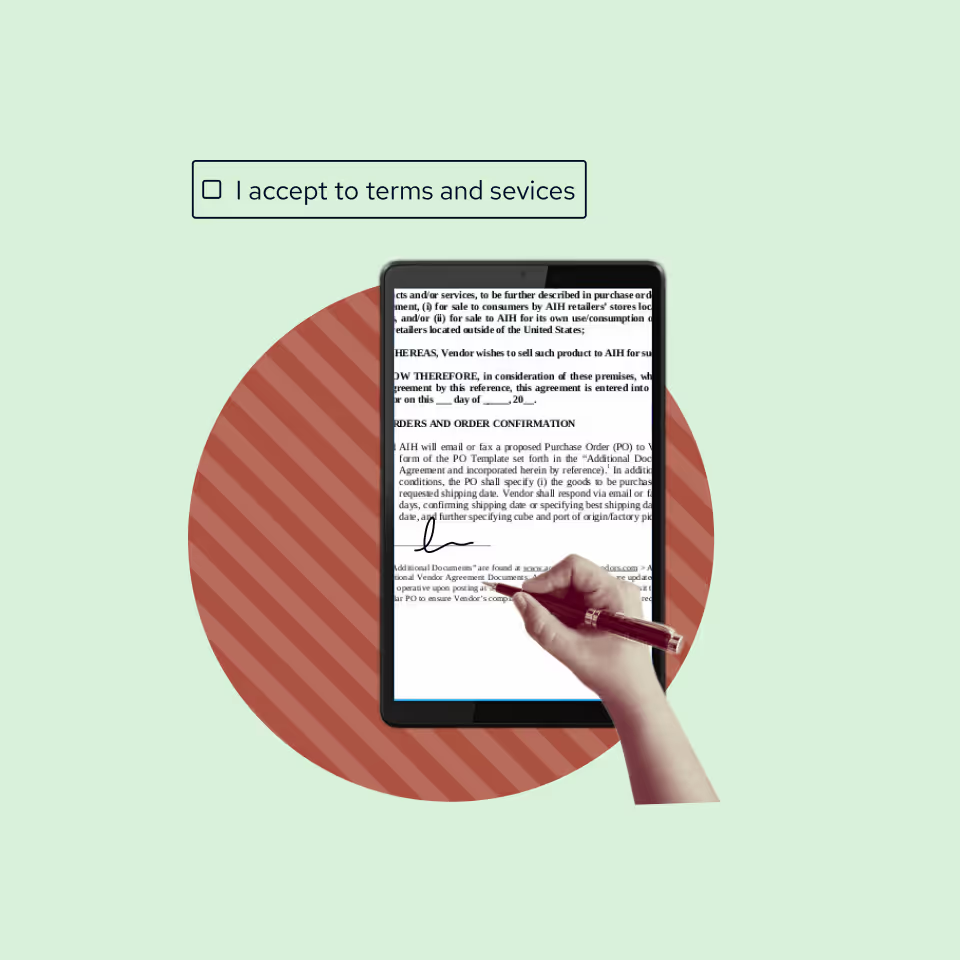Contracts are an integral part of all businesses and are used across all verticals and horizontals. It is estimated that roughly 20% of all business documents are written as contracts. However, only a few people understand how to write a contract.
If you're looking to write a contract, keep scrolling. In this article, you will learn what it takes to write a flawless contract.
Common Challenges While Writing a Contract
Writing contracts manually is complicated and risky. When contract authoring software is not in play, the reliance of business teams on legal teams only intensifies. Say we are entering into a contract with a customer, and they share a legal document with us. Converting the third-party paper into one that is mutually beneficial is cumbersome.
Following are three hurdles you may get into while writing a contract:
- Lean legal teams find it challenging to handle the arduous and time-consuming process of manually entering contract data and writing contracts from the start.
- Manual contract writing is prone to human errors and hidden mistakes that can prove to be costly in the long run. Also, scalability might get compromised.
- Business teams may end up using jargon that doesn't capture the promises and underlying risks accurately.
Usually, these challenges also vary based on the size of the company and the way they engage with their customers. For instance, considering a potential agreement between a large enterprise and a small business, the former's clauses will most likely dominate.
Also read: The Ultimate Guide to Enterprise Contract Management
Essential elements to consider before writing contracts
Firstly, you can save time and win more deals by creating standard template(s) that yields fewer or no haggle.
Secondly, before drafting a contract, ensure the provisions are equally favorable to both parties, and that obligations and responsibilities are mutual. If not, you might have to go for undesired rounds of negotiation later.
Also, it is advised that you take some time to brainstorm before writing a contract. And, do not begin an engagement with terms and clauses.
Some essential elements to consider before writing a contract are:

1. Do you need a contract?
Analyze and discover if writing a contract is more profitable for you than an oral declaration. It's prudent to write a contract if:
- you're about to exchange something of significant value, like services, intellectual property, and materials.
- it yields additional benefits like better collaboration and payments on time and guarantees confidentiality.
- you need to formalize new relationships and record the list of legal obligations each party owes to another.
- you would like to avoid "he said, she said," disputes down the road.
Some examples of situations wherein individuals document a contract include:
- Buying or selling a home or other assets.
- Providing services as a freelancer.
- Accepting a job offer.
2. Understand and identify the six primary elements of a contract.
Once you've concluded that your agreement requires a contract, ensure that you are compliant with all the conditions necessary to make the contract enforceable. Following are the six requirements for a contract to be binding or valid. Frame each of these components in your mind for a while.
1. Mutuality
Mutuality is the principle wherein the contract must bind both parties in a covenant bond if one party is. Courts will most likely deem a contract illegal if one party has the right to withdraw any moment while other involved parties can’t. It affirms that the contract is void and unenforceable without consent from both parties.
*A step you should take now: Check if your contract binds both parties equally and restricts each party's right to terminate the deal anytime.
2. Consideration
In simple words, consideration is the trading of one item for another. It's not always necessary for the valuable item to be cash. It might be a thing, doing something, or not doing something. Also, consideration does not include the voluntary performance of current obligations or activities.
*A step you should take now: Consider whether you and your potential partner/customer/vendor can exchange something of value that will make both of you want to work together.
3. Capacity
The ability of an individual or a business to engage in an enforceable contract is contractual capacity, also known as contractual competence.
Minors, persons with mental disabilities, and those who are intoxicated are among the groups who are not legally capable of entering into a contract.
*A step you should take now: Find whether you are entering a contract with a person or entity that lacks contractual capacity.
4. Legality
Check the legality of a contract by seeing how closely the terms and conditions adhere to the law. The contract is not enforceable if the subject matter is unlawful.
*A step you should take now: Make sure what you're doing has a legal purpose, since those are the types of contracts you can write.
5. Offer
In an offer, the offeror discloses the terms and conditions under which he or she is willing to enter into a contract. When the offeree accepts the offer, it communicates the willingness of the offeree to abide by certain conditions that will become legally enforceable.
*A step you should take now: Make sure your offer includes a promise to do something or give something in return for compensation.
6. Acceptance
Accepting an offer indicates a party's commitment to upholding all the terms and conditions that are defined in the contract.
*A step you should take now: Check to see if there is any counteroffer from the offeree.
3. Communicate expectations clearly to everyone.
Firstly, spend sufficient time thinking about what you agree on. Secondly, share your understanding of the agreement with the counterparty and ensure all parties are on the same page. This exercise is quintessential to ensure all parties are familiar with every nook and corner of the agreement.
These open discussions on the terms and conditions can help in the voyage of contract drafting. Subsequently, writing the official offer also becomes an easier drill. You could catch outliers or find the missing ingredient if any.
A step-by-step guide to writing a contract
Drafting a contract is not like writing an email or letter. As long as you have a rough skeleton, you can always add or alter provisions according to your specific needs. The foremost step is to identify the type of contract that is relevant for you and then go on look for templates in your repository, if you have any. Templates are ready-reference material that are both accurate and efficient.
Other steps you should take include -

1. Making use of hand notes.
Go over jot-downs or notes that you might have taken during initial discussions with parties. See what you have decided on transaction or engagement details. Reach out to stakeholders or parties for questions, clarifications, and doubts, if any. Finally, select the contract type to get started with the actual document.
2. Getting the basics right.
Start by recording the full legal names of the parties along with the date of exchange. Also, identify both buyer and seller. Ensure the first paragraph includes the contact information, contract start date, and expiry date.
3. Using simple, plain language, and being detailed.
Be detailed when talking about the exchange. Explicitly state what the participants will eventually give and receive. Also, add deliverables, roles, and responsibilities in the contract. Here's a comprehensive checklist that augments your contract drafting routine:
- Get rid of legalese and leverage unambiguous language to make the contract easy-to-understand and avoid misinterpretation.
- Use short, simple sentences throughout the contract.
- Explain the terms and definitions used in the agreement.
- Use labels and numbers in each paragraph.
- Restrict each section to a particular topic.
4. Including consequential provisions in the contract.
Be careful to add the payment details, such as the due date, the terms, and the mode (cash, check, or credit). Include additional protection clauses relating to confidentiality, dispute settlement, and termination. State what happens if a contract gets broken - possible remedies, and clauses like mediation, arbitration, or both.
Furthermore, study the local, state, and federal laws that apply to the contract.
5. Correctly formatting the contract.
Structure the contract with a cover page, an introduction, consequential provisions, a boilerplate, and a signature page.
6. Consulting a lawyer about the contract.
Get the contract peer-reviewed and scrutinized by a lawyer until it paints a perfect shade. Doing this will amplify your confidence and help you achieve goals faster.
“While writing a contract, always ensure that you cover the risk for both parties, identify potential push-back cases, have counterpositions ready, and get set to create a balanced and favorable contract for everyone involved.”
Diwyata Burbure | Senior Vice President - Legal Tech
Tips for writing a contract
Generally, teams ignore attending to the interests of all the parties involved. As a rule of thumb, your contract should be favorable to all parties to reach a consensus.
Secondly, the language should be explicit, avoiding legal jargon to the maximum extent possible. Unlike older contracts, contemporary contracts should be easy to comprehend. Also, consistency is key.
Additionally, it's always best to follow industry standards. Drafters must define terms within a contract and use them consistently across the contract body. While drafting, they should also consider the risks associated and include provisions that cover those risks.
Lastly, realize and recognize those clauses/provisions that other parties may not agree with. In such instances, have counterpositions ready.
How does CLM software speed up contract creation?
1. Templates
With a CLM, you could save templates. At any moment, you could pick a desired template, fill in a few details, answer some questions, and get a contract drafted within minutes.
For example, if it's an employee agreement, filling in information like the name of the employee, joining date, and salary would readily generate a contract.
2. Approval workflows
Collecting inputs on the latest contract version and routing for approvals couldn't be simpler - you could share the contract draft directly from the CLM platform and automate the approval process. Collaboration becomes seamless as there is only one version of the contract.
For instance, you've offered a package of 15 LPA to your recent recruit. The hire has pushed back and requested a salary raise. Now, you route this approval request to the decision-maker with a revised salary of 18 LPA. All such revisions can be done within the CLM platform.
3. Extracting contract metadata
It is possible to maintain all critical data using CLM software, and the data is extracted as pivotal pointers. Depending on the contract type, we can run custom reports or end-of-quarter reports.
You could view all of this information at a glance while analyzing employee contracts and downloading reports, for instance. Since CLM automatically pulls contract metadata, you don't need an additional spreadsheet to store contract metadata.
4. Clause Library and repository
When you have a CLM, you know which clauses were negotiated and sealed before, and you can then craft a winning strategy or gain a competitive edge in the future.
Further, the repository gives you a snapshot of the history of a partnership with a client or a vendor. You could find the price you agreed to last time and use the same as leverage for upcoming contracts.
How to create and execute contracts with SpotDraft?
1. To create a new contract in your SpotDraft workspace, click on the “NEW WORKFLOW” button on the top left of your screen.

2. Create a new contract by selecting the existing template you would like to use. Here we are creating a new NDA using the OneNDA template.

3. Enter party and counterparty information and add authorized signatory. Click Next. If you choose to create a contract using an existing template, you will be taken through the Q&A process for that template, where your answers will be used to populate the contract.

4. In the Q&A section, provide information such as Purpose, Governing Law, and Jurisdiction. Click on the COMPLETE DRAFT button.

5. Next, you get a summary of contract status, party information, and activity logs.
Also, you can move to the Manage tab for adding notes and related documents if any. At this stage, you also have the chance to set any ad-hoc approvals.

6. When you are prepared, press the SEND button to send the counterparty a copy of the NDA contract. Include personalized messages and send them as a link, MS Word document, or PDF.

7. Now, for instance, you would like to change the standard contract language. Click on Edit and switch on track changes. It opens an in-browser 100% MS Word compatible contract editor. Let’s say you want to change the confidentiality period from 1 year to 3 years. Make the changes, click on complete edits, and send the latest version to the counterparty.

8. Once both parties have agreed on the terms & conditions, mark it for execution or UPLOAD the latest version to compare the redlines.

9. Upload an executed contract or click PREPARE FOR SIGNING. Add recipients and click Next. You can now assign the field and confirm it by clicking on CONFIRM FIELDS. Finally, collect signatures by clicking on the SEND button.

10. Click ADD SIGNATURE to sign the NDA.

11. Draw out, type, or upload your signature and click FINISH SIGNING.

12. You can refer to the contract summary and information in the dashboard and resend the signature requests to the counterparty, if necessary.

13. Once the counterparty has signed, you get a copy of the executed NDA to sit in your repository, which could be used for reporting and other purposes.

Final Takeaways
By creating efficient workflows and pre-approved contract templates, SpotDraft reduces the time taken to execute contracts. Additionally, businesses can sign contracts anytime, anywhere using SpotDraft's integrated eSignature capability. This feature removes backlog and enables signatories to complete contracts more quickly.
Find out how SpotDraft minimizes paperwork while accelerating contract creation and execution. Request a free demo.