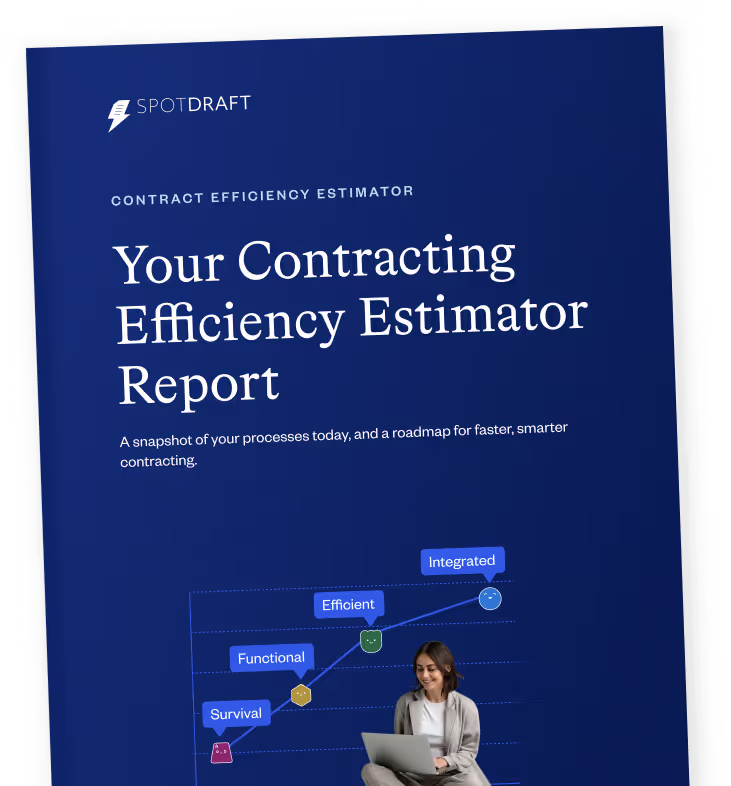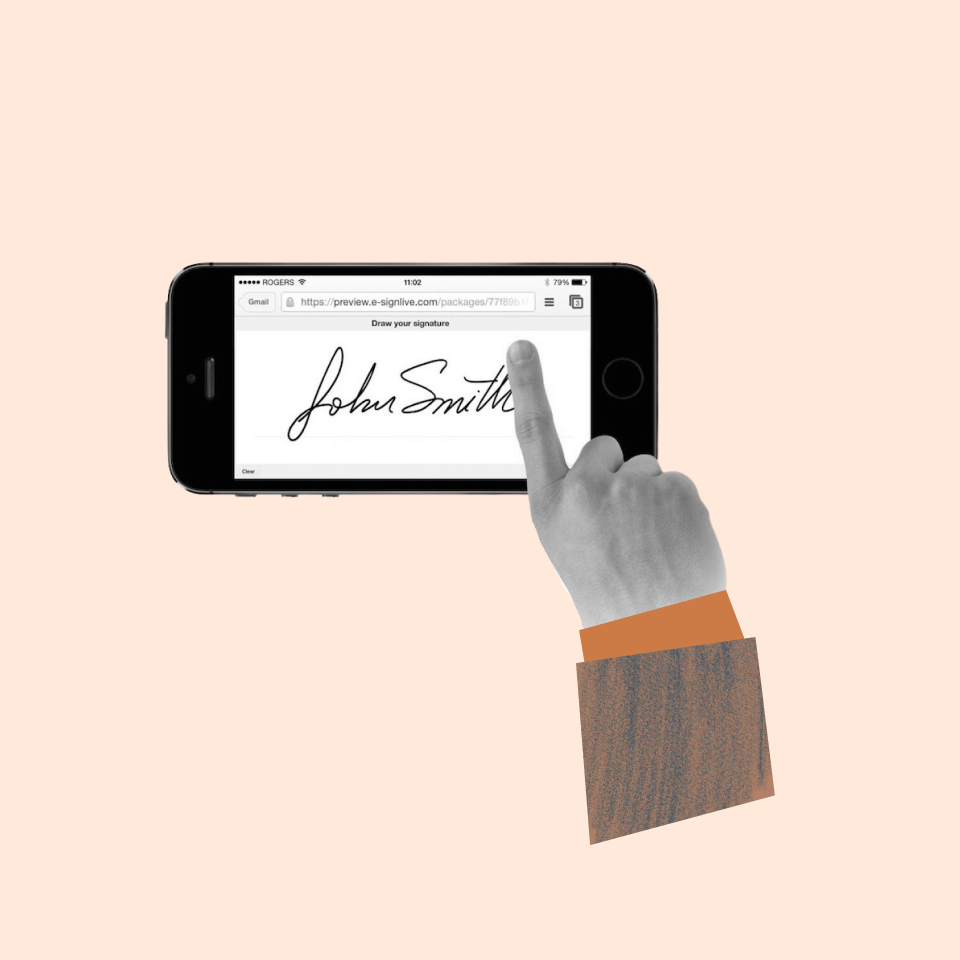In 2017, an Uber app user, Spencer Meyer, sued Uber in court over allegations of illegal price fixing, demanding compensation for damages. During its appearance in the district court, Uber moved to enforce arbitration as stipulated in its Terms and Conditions (T&C) page, which was hyperlinked throughout its website.
This attempt failed in the district court as the plaintiff successfully claimed unawareness of the existence of any arbitration clauses. This put Uber’s legal team in a tight position.
However, during a separate sitting in an appeal court, the legal team was able to enforce arbitration, successfully proving that the customer was reasonably aware of the T&C notice, emphasizing its placement and conspicuousness.
The incident highlights the struggles legal teams face with enforcing traditional web agreements. Enforcement remains the number one challenge legal teams face when handling web agreements, as users often claim unawareness of existing T&Cs during court proceedings. Without a systematic way of securing unequivocal awareness during its execution, web agreements can put organizations at risk of non-compliance, severed relationships, and even financial losses.
A clickwrap agreement eliminates unnecessary legal risk and successfully enforces contractual terms without any extensive change in their agreement process.
In this guide, we’ll dive into the details of clickwrap agreements, factors that impact their legal enforceability, use cases and steps to create one. Also, you'll learn why a clickwrap agreement solution is the best for your business and the best practices for implementing them.
What is a clickwrap agreement?
A clickwrap agreement, also known as a click-through agreement or a click-to-accept agreement, is a type of digital contract that requires users to actively indicate their acceptance of T&Cs before using a service, accessing content, or making a purchase. It is commonly used in online transactions, software licenses, mobile applications, and website registrations.
“Two types of user agreements have emerged: “browser-wrap” or “clickwrap.” Clickwrap is by far better choice.”
~Sterling Miller, CEO and Senior Counsel, Hilgers Graben PLLC
Ten Things: Web User Agreements
In a clickwrap agreement, users are presented with the T&Cs of the agreement, typically in a separate pop-up window, dialog box, or on a dedicated page. There are different designs for clickwrap but each demand that the user must take an explicit action, such as clicking a checkbox, a button that says, "I agree" or "Accept," or even digitally signing their name to signify their consent and acceptance of the terms.

The image above is a typical example of a clickwrap agreement on a signup page. Every new user must check the box before registering to be a user on the platform.
Without expressly indicating consent, the user or customer will not be able to access the company’s product or services.

Source: Pankaj N via LinkedIn
This is different from its other formats, like browsewrap, scrollwrap, and sign-inwrap agreements, where it is “assumed” that a user or customer has read and accepted the T&Cs simply because they continued with the signup or purchase process. In this case, the user is not required to take any further action.
“A clickwrap user agreement requires the user to take some type of affirmative action to acknowledge their consent. Typically, they need to tick a box affirming that they have read and agree to the terms. An even stronger type of clickwrap requires the user to “scroll” through the user agreement before they have the ability to accept it. The more steps the user must take to “agree,” the stronger the odds of enforcing the agreement.”
~Sterling Miller, CEO and Senior Counsel, Hilgers Graben PLLC
Ten Things: Web User Agreements
Also read: Are clickwrap and browsewrap agreements the same?
Types of Clickwrap Agreements
Clickwrap is a digital contract often used during e-commerce transactions, software licenses, or subscription-based services that come in different types. Some commonly employed clickwrap agreements are listed below:
- Clickwrap on a browser - Such agreements are presented in web browsers, where the customer must click the checkbox or button to agree to the terms.
- Clickwrap on desktop software - This type comes in a desktop software application, and the customer must click on the button or checkbox if they agree to the terms.
- Clickwrap on a mobile app - This agreement presents the users of an app with a checkbox or button to press and agree to the terms and conditions.
Who uses clickwrap agreements?
Clickwrap agreements are common in digital contracts, especially in industries where products and services are accessed through a digital interface.
These include:
- e-Commerce websites
- Software and technology companies
- Social media platforms
- Cloud service providers
- Financial services
- e-Learning platforms
- Travel and accommodation websites, and many more.
The clickwrap agreement is usable in any context as long as the transaction happens through a digital or web interface.
Examples of clickwrap agreements
A clickwrap agreement can come in a variety of forms. But at its core, it aims to achieve one thing: ensure that users and customers refrain from claiming unintentional acceptance of T&Cs before using products and services.
Let’s look at some common examples.
#1. Software license agreement
When installing software, users are often presented with a clickwrap agreement that outlines the terms and conditions of using the software. Users must click a button or checkbox to indicate their acceptance before proceeding with the installation.

#2. Terms of Service (ToS) agreement
Many websites present users with a clickwrap agreement, usually in the form of a checkbox or button, that they must click to signify their acceptance of the website's terms of service before accessing its content or creating an account.
#3. Online forms
When submitting forms or applications online, users may be required to click an "I agree" checkbox to confirm that they have read and agreed to the terms and conditions related to their submission.

#4. Online purchases
When making online purchases, you must have encountered clickwrap agreements countless times during the checkout process. These agreements may include terms and conditions related to payment, shipping, returns, and privacy policies. You must agree to these terms by clicking a CTA button or checking a box before completing the purchase.
Also read: Clickwrap NDA: Everything You Need to Know

#5. Subscription services
When subscribing to online services or digital content, such as streaming platforms, music services, or news websites, users are typically required to accept a clickwrap agreement. These agreements outline subscription terms, payment details, cancellation policies, and usage restrictions.
Benefits of clickwrap agreements

A clickwrap agreement easily captures customer consent whenever needed. Unlike browsewrap agreements, clickwrap agreements focus heavily on "undisputable consent and awareness”. Thus, users must take a specific action to get access to a product or service (effectively entering a binding agreement).
This is beneficial for customers and businesses in several ways, some of which are described below:
#1. Easily fits into existing workflows
A great benefit clickwrap agreements provide is that you can easily fit them anywhere in your transaction workflow. It could be a checkbox on your forms with terms and conditions linked or a pop-up window. No extensive actions are required to add the agreements to your current user flows and login pages.
#2. Ensures that users are aware of applicable T&Cs
Companies add clickwrap agreements to sign-up pages, checkout flows, and login windows to ensure that users have a high awareness and understanding of the terms they agree to before gaining access to a product or service.
#3. Mitigates legal risks for businesses
Courts tend to view clickwrap agreements as more enforceable since they offer a clearer indication of user consent. When users are required to take explicit action to demonstrate their agreement, it becomes harder for them to later claim they were unaware of the terms or did not consent.
In cases where legal proceedings occur, businesses can rely on the clear record of user consent provided by the clickwrap agreement to defend their position. Clickwrap agreements are the best way for businesses to limit their risk without impacting online user flow.
#4. Streamlines dispute resolution and arbitration provisions
Clickwrap agreements often include provisions for dispute resolution and arbitration, which can help streamline the resolution process in case of disagreements. By including such provisions in the agreement, businesses can establish a predetermined framework for handling disputes, which can save time and costs compared to traditional litigation.
This benefits both parties by providing a more efficient and potentially less adversarial method for resolving conflicts.
Also read: Finding Common Ground—How to Resolve Contract Disputes
#5. Gains acceptance without impacting online customer experience
Another important benefit clickwrap agreements provide is how easy it is for users or customers. Customers already tend to avoid websites or apps with poor flow. With clickwrap agreements, they don't have to jump through hoops to accept the agreement.
Key components of clickwrap agreements
A clickwrap is a reasonably straightforward mechanism. It comprises a handful of simple yet powerful components that ensure its effectiveness and enforceability. Below are the key features of clickwrap agreements:
- Service Description
- Service Levels
- Responsibilities
- Remedies and Penalties
- Reporting and Review Procedures
A clickwrap is legally binding electronic signature because of the availability of the following components:
#1. A clear notice
It contains a clear statement that notifies the new user of the existence of T&C, privacy policy, customer terms, and acceptable use policy pages. In simple terms, the notice clarifies that if a user checks that box, it means that they have read and agreed with the content of those pages.
#2. Acceptance mechanism
The clickwrap contains a small check box that must be clicked to indicate acceptance. Users can only complete the signup process if they demonstrate acceptance of the company's terms by clicking on the checkbox.
Also, notice how the box is not pre checked. This ensures that the user checks it themselves, providing complete awareness of their action.
#3. Terms and conditions
You can see the terms and conditions hyperlinked in the clickwrap. These hyperlinks lead to dedicated pages containing the company's different policies. The users are expected to click on the hyperlinked texts to read the content before acceptance.
Also read: 4 Basic Contract Terms & Conditions And How To Write Them
#4. Record keeping
On the backend, there has to be a mechanism for keeping end records of acceptance, including the date and time of acceptance, the IP address or device information, and any other relevant data.
This is crucial evidence needed to enforce clickwrap agreements, and a must-have to prove that users assent to the terms and conditions.
Also read: Tips to Store Your Contracts Effectively
Are clickwrap agreements legally enforceable
“The keys to an enforceable user agreement come down to “notice” to and “acceptance” by the user.”
~Sterling Miller, CEO and Senior Counsel, Hilgers Graben PLLC
Ten Things: Web User Agreements
Legal enforceability has been a major concern for businesses and legal teams considering the adoption of the clickwrap agreement process. But, in a nutshell, yes. A clickwrap agreement is a legally binding document. It comes under the umbrella of digital contracts, which are governed by local and international laws, including:
- The Conventions on Contracts for the International Sale of Goods (CISG)
- The United Nations Commission on International Trade Law (UNCITRAL)
- The Uniform Electronic Transactions Act (UETA)
- The Electronic Signatures in Global and National Commerce Act (E-SIGN Act).

Source: Shahed Kader via LinkedIn
However, it is important to note that for any clickwrap agreement to become legally binding, it must be presented according to established legal frameworks and meet the required factors or criteria needed to enforce clickwrap.
Tip: Discover the top factors influencing the enforceability of clickwrap agreements and steps to mitigate clickwrap agreement risks.
How do clickwrap agreements differ from other agreements?
Clickwrap agreements mainly differ from other agreements in the contract acceptance process. In the US federal electronic signatures format, users have to sign digitally to provide consent. But in clickwrap agreements, users check a box and click a button to confirm consent. Clickwrap agreement is better than electronic signature that confirms the contract terms when generalized across all users, and you need a speedy process for execution.
Clickwrap agreements are also different from other formats, like scrollwrap, sign-in wrap, and browsewrap agreements, where it is “assumed” that a user or customer has read and accepted the T&Cs simply because they continued with the signup or purchase process. On the other hand, clickwrap agreements ensure users get reasonable notice of the T&C, and explicit action like clicking a button confirms they did. Browsewrap agreements are still an excellent choice for low-risk web agreements, but clickwrap is always a better option for high-risk agreements.
Related: Discover Clickwrap v/s eSignature and Clickwrap v/s Browserwrap in detail with possible use cases, enforceability, record-keeping approach, and more.
Steps to create a clickwrap agreement
Creating a clickwrap agreement mainly involves below two steps:
1. Write the terms
Create a concise document outlining all the necessary clauses. This could include usage rights, limitations of liability, dispute resolution, privacy policy, customer terms, acceptable use policy pages, or any other necessary terms.
“The thing about privacy is identifying what data is involved, how we are sharing it, and how we are going to be compliant in that sharing.”
~Ken Priore, Ex-Director of Privacy at Atlassian
Mastering the Art of Intersection of Law, Technology, and Privacy
2. Design the clickwrap
After you have the document ready, you can identify the user touchpoints (sign up pages, checkout, etc) where you want to add the clickwrap. Then, you can create a simple layout of the screen with a checkbox or button to signify user consent. You can hyperlink to the terms or keep it on the same screen. You can also add clickwrap as a separate popup screen. There are different ways to present clickwrap, but you have to mainly ensure that they take an explicit action by clicking a checkbox or pressing a button after going through the terms. By using an advanced contract management solution like Spotdraft, you can quickly implement your clickwrap agreements without any heavy coding.
Related: Find how to create a clickwrap agreement with Spotdtraft Clickthrough without spending hours on coding.
Factors influencing the enforceability of clickwrap agreements
The enforceability of a clickwrap agreement is subject to several factors. Organizations need to understand that clickwrap agreements, like other forms of digital contracts, must be handled with extreme caution, as any identified loopholes can render them unenforceable.
Below are some factors that can determine your clickwrap agreement’s enforceability.
#1. Notice and clarity
To assess the enforceability of clickwrap agreements, courts typically consider the clarity of the clickwrap agreement, how users are notified of the existence of T&Cs, and how the clickwrap agreement is presented on the web interface.
If it is presented in simple language and in a way that catches the user’s attention, then the clickwrap agreement legally enforceable in court.
#2. Manifestation of consent
A web agreement that requires users to take specific actions, such as clicking a checkbox or button, to indicate their agreement will likely pass the enforceability assessment. This means that to claim enforceability, companies must ensure their customers have knowingly and actively demonstrated their intention to be bound by its T&Cs.
Passive or implied consent, such as mere use of a website or service (as seen in browsewrap agreements), is generally less enforceable.
#3. Availability of records
A critical part of a clickwrap agreement's enforceability is the business's ability to provide a record of the agreement's acceptance. During legal proceedings, the court will always request evidential records, and if you don't have these, your clickwrap agreement will likely be unenforceable.
#4. Unconscionability
Courts consider whether the terms of the agreement are unconscionable, meaning they are overly one-sided or unfairly advantageous to one party. If the terms are considered overly unfair to the customer, the court may refuse to enforce some or all of the agreement.
Also read: Is a clickwrap agreement legally enforceable?
Types of evidence needed to enforce clickwrap agreements
There have been several court proceedings around clickwrap agreements, some of which involved popular companies like Uber, Google, and Netscape.
During legal proceedings, courts typically ask for proof to determine the existence of consent, notice, and clarity, as well as the fairness of the terms.
Here are some of the things you’d often be asked to present:
#1. Screenshots
The court usually asks for screenshots showing the user's consent and how the notice was presented.
In this case, they consider whether the content of the clickwrap agreement is clear, conspicuous, and readily noticeable to the user. Font size, color, and agreement placement may be relevant.
#2. Backend records
Backend records refer to data captured during the acceptance of a contract, encompassing information about the individual who accepted the agreement, the acceptance date, and the specific version of the agreement in effect at that time. When utilized as evidence to enforce arbitration, the effectiveness of backend records is greatly enhanced when they demonstrate precise and detailed information.
In other words, when the records clearly demonstrate that a specific user consented to a particular set of T&Cs at a specific time, they are more likely to be enforceable.
#3. Prior notice and revision history
In cases where T&Cs change, and companies claim that customers were duly informed, the court will require the business to show evidence of the notice it sent to its customers.
This can be email correspondence details or other communication forms, such as notifications within the company's mobile app or website. This allows the court to establish facts around whether the customer was aware of and consented to the changes.
Challenges with clickwrap agreements
Client or consumer approval for terms and conditions can be easily obtained with a Clickwrap agreement. However, some challenges can impact their effectiveness and legal enforcement.
Let’s look at some drawbacks of improperly implemented clickwrap agreements:
#1. Adhering to regulatory compliance
Ensuring your clickwrap agreement follows the constantly changing laws and regulations across jurisdictions is very difficult. This is particularly challenging for small businesses with no dedicated legal team.
This challenge is double-folded for larger enterprises, primarily operating globally, with legal requirements varying for each country.
#2. User experience vs. legal necessity
Your team can find it challenging to balance the legal necessity of obtaining informed consent while offering an excellent user experience.
Clickwrap methods that are unclear or lack proper clickable features, such as a link to the contractual agreement, won't pass legal requirements. Additionally, those overly presented or containing a lot of information may discourage customers from clicking on it.
#3. Informed consent for amendments and updates
Companies often update their agreements, and getting customers' consent to these updates or amendments is difficult, resulting in significant legal risks.
Similarly, communicating an update in a clickwrap agreement can be complex, especially involving changes like adding an arbitration clause.
#4. Legal enforceability concerns with non-competent people and minors
A clickwrap is not a successful option for age-restricted services or sites, as non-competent people and minors have no legal capacity to give consent.
Even if the agreement protects your client from liability concerns, it doesn't stop access to services or content that isn't meant for minors or non-competent people.
Best practices for implementing clickwrap agreements
While this agreement delivers the needed legal protection for your business, improperly implemented clickwrap agreements can also be a stumbling block. Follow the below-mentioned clickwrap agreement best practices to ensure you get the desired outcomes while designing these contracts:
- Use a contrasting background
- Use legible fonts and incorporate simple language
- Don't precheck your boxes
- Incorporate a mechanism for customer support
- Optimize for mobile users
- Make plans for record-keeping
- Renew agreements for every update.
Say hello to clickthrough on SpotDraft!
As part of our commitment to building the most robust, safe, and productive Contract Lifecycle Management (CLM) platform, we’ve been behind the scenes, populating our ecosystem with new solutions.
“I have seen a demo of SpotDraft’s CLM technology and they should be on your short list of vendors to talk to about a contract management system.”
~Sterling Miller, CEO and Senior Counsel, Hilgers Graben PLLC
Ten Things: Cool Tech for In-House Counsel
With SpotDraft's new Clickthrough functionality, you can achieve a lot more without requiring third-party solutions or running complex codes. You can embed the clickthrough agreement on digital properties like applications, websites, or devices and close standard form agreements 10X faster!
“Clickthrough has provided our team with the technology and automation to reduce our contracting work by around 60%. We have fewer agreements to manage, we are more autonomous and follow-up with business teams has reduced notably “
~Ekank Mehra, In-House Counsel at Headout
If you have not seen SpotDraft Clickthrough in action, try now.
Also read: Announcing: SpotDraft Clickthrough


.avif)