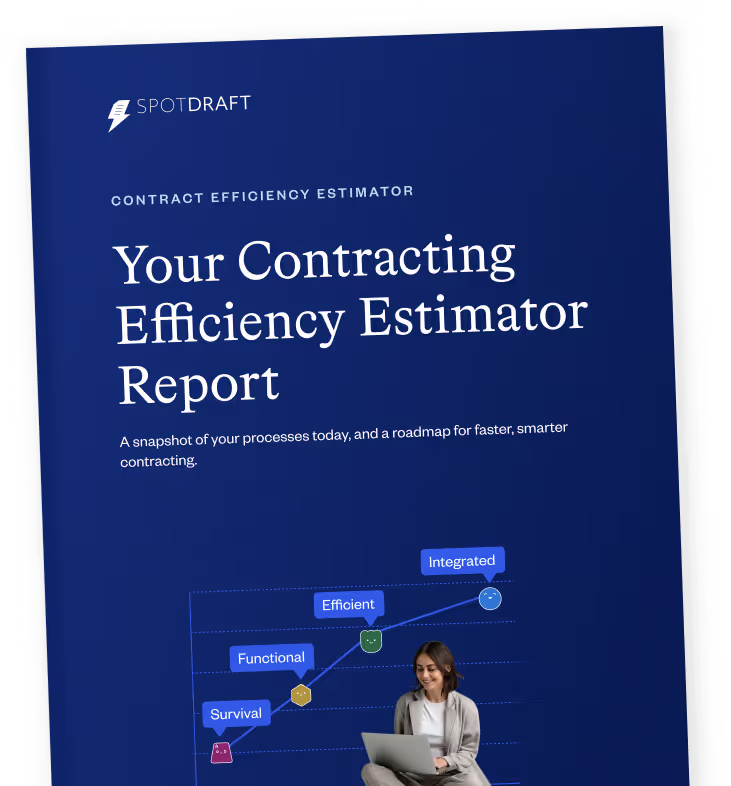Managing contracts can quickly become a bottleneck when information lives in silos, manual updates eat up time, and teams are constantly waiting on approvals.
That’s why integrating your Contract Lifecycle Management (CLM) software with your other business tools isn’t just helpful—it’s essential.
With the right integrations, CLM transforms from a basic storage tool into a fully connected system that empowers your teams to work smarter.
Sales can create contracts directly from their CRM, legal can review in real time, and finance gets instant updates when a deal closes—all without the data re-entry or back-and-forth that slows everything down. Integrations make the entire contract workflow faster, more transparent, and accessible for everyone who needs it.
Explore why CLM integrations are essential and which ones you should focus on first.
Why integrations are key to successful CLM adoption

#1 Integrations connect your teams by filling data gaps
Think about it: when legal, sales, and finance are each working with different tools, it’s easy for information to slip through the cracks. Integrating your CLM system with other key platforms (like CRM or accounting software) brings all that data together.
It ensures everyone is working with the same information, cutting down on miscommunication and errors caused by outdated or siloed data.
#2 Integrations help you work faster and with less manual effort
How much time do you or your team spend copying and pasting information from one platform to another? Integrating your CLM with tools like eSignature platforms or project management software lets you automate repetitive tasks like approvals, notifications, and data syncing.
This means less time on busywork and more time to focus on meaningful tasks, ultimately speeding up the entire contract process.
#3 A connected system boosts collaboration across departments
Imagine how much easier it would be if everyone—sales, legal, finance—could access the same contract data right from their preferred tools. Integrations make this possible.
“They’re not speaking each other’s languages, but if they can align, understand and bridge that gap, I think deals will be accelerated as a result,”
~ Michael Ross, Chief Product Officer at LexCheck
Why legal and sales teams need to collaborate more on contracts
They allow teams to review, update, and manage contract details within their existing workflows, so they’re not wasting time switching systems or tracking down information. Everyone’s on the same page, which is especially crucial when fast decisions are needed.
#4 Visibility into the contract lifecycle means fewer surprises
Integrations give you a complete view of where each contract stands—who’s reviewed it, what’s pending, and any issues holding things up. When CLM links with other business systems, it’s easy to spot bottlenecks, track progress, and adjust as needed.
This visibility isn’t just for legal teams; it gives stakeholders throughout the company the insights they need to keep contracts moving and achieve their goals.
Also read: How to Improve Contract Visibility Across Your Organization
#5 A scalable system that grows with you
As your business grows, your contract management needs will change too. An integrated CLM can adapt and scale up alongside your other tools, so when you add new software or take on more contracts, your CLM system can handle the load without missing a beat.
#6 Improved compliance and lower risk
Staying compliant can be tricky, especially when you’re managing a high volume of contracts. Integrating your CLM with compliance and risk management tools ensures that contracts follow company policies and meet regulatory standards.
This reduces the risk of compliance issues slipping through the cracks, so your team can handle contracts confidently and consistently.
Also read: What is Contract Compliance? The Ultimate Guide
Essential use cases for CLM integrations
These integrations turn a CLM system from a static database into a dynamic, collaborative platform that brings in data, facilitates collaboration, and moves contracts efficiently through each stage.
#1 Sales and CRM integrations: closing deals faster with integrated data
When your CLM integrates with a CRM system like Salesforce, it’s a game-changer for sales teams. Why? Because it bridges the gap between contract management and sales workflows.
Here’s how it works: As soon as a salesperson marks a lead as “qualified” in Salesforce, the CLM system can automatically generate a draft contract with all the necessary customer details pulled directly from the CRM.
Also read: SpotDraft's Salesforce Integration
Example in action: Let’s say a sales rep is negotiating a large contract. With a CRM-CLM integration, they don’t need to toggle back and forth, manually entering customer data into the contract draft.
Instead, the integration ensures that all relevant details—like pricing, terms, and client contact information—are imported accurately. This not only speeds up contract creation but also reduces errors that might delay the deal.
Streamlining approvals: Integrations also mean that when a contract is ready for approval, it can instantly notify relevant stakeholders via the CRM, allowing for faster review and approval. The faster contracts get approved, the sooner deals close, which is a huge advantage in competitive sales cycles.
#2 eSignature integrations: fast and secure contract signing
Imagine finally getting a contract signed, only to realize the client needs a printer, scanner, and email to send it back—a frustrating process that feels dated in today’s digital world.
Integrating eSignature tools like DocuSign with your CLM changes the game by enabling seamless digital signatures within the contract system.
Why it matters: With eSignature integration, your clients can receive a contract and sign it on any device, any time. This simplifies the process for everyone involved. Instead of waiting days (or even weeks) for a physical signature, you can get contracts signed in minutes, which keeps deals moving and speeds up revenue recognition.
Security and compliance: Beyond speed, eSignature tools come with built-in security protocols, ensuring each signature is legally binding and traceable. So, not only are you cutting down cycle times, but you’re also maintaining high security and compliance standards in every transaction.
Also read: Getting Digital Contracts Signed: Everything You Need to Know
#3 Project management tools: enhancing cross-department collaboration
Contracts often involve input from several departments, like legal, finance, and sales. Integrating CLM with project management tools such as Asana or Trello makes it easy to assign tasks, track progress, and ensure everyone is aligned without endless emails or status meetings.
How it helps: For instance, when a contract draft is ready, an integration with Asana could automatically create a task for the legal team to review it, notify finance to double-check payment terms, or alert procurement to source any necessary resources.
Each department can then update the task as they complete their part, creating a visible, real-time progress board that keeps everyone informed.
Example of improved workflows: Let’s say your finance team needs to approve a discount in the contract. With an Asana integration, finance can get an instant notification to review the contract in CLM.
Once they’ve added their input, it’s clear to everyone else that this part is complete, eliminating lag time and making it easier to meet contract deadlines.
Common challenges in implementing CLM integrations
#1 Data security concerns: protecting sensitive information across systems
Integrating multiple tools with your CLM system means that data—often sensitive data—is being shared across platforms. With each new integration, there’s an increased risk of data breaches or unauthorized access.
“For those organizations that are ingesting new tooling, you need to figure out where you are on the risk meter from the data use perspective.”
~ Ken Priore, ex-Director of Privacy, Atlassian
Mastering the Intersection of Law, Technology, and Privacy
For example, if your CLM connects with a CRM, eSignature, and project management tool, each of these platforms holds critical contract information, including customer details, payment terms, and proprietary clauses.
This can create vulnerabilities if any of these systems have weaker security standards or if data access is not adequately controlled.
Best practices to ensure data security:

- End-to-end encryption: Ensure that data is encrypted both in transit (as it moves between systems) and at rest (while stored). This way, even if someone gains access, the data remains unreadable.
- Access control and authentication: Limit access based on role, so that only authorized users can view or modify sensitive contract data. Enforcing multi-factor authentication (MFA) is another effective layer of security.
- Vendor security standards: When selecting integrations, vet each vendor’s security policies. Look for tools that comply with industry standards, such as GDPR, SOC 2, or ISO 27001, to ensure they meet your organization’s data protection needs.
Also read: In-House Legal Guide to Safeguarding Company Data
#2 Compatibility and customization: aligning CLM with existing systems

Not every CLM tool will integrate seamlessly with the software your organization already relies on. Compatibility issues can arise, especially if different departments are using outdated or niche systems that aren’t well-supported by mainstream CLM software.
Additionally, your business may have unique contract requirements based on industry regulations, which means off-the-shelf solutions might not fit all your needs.
Overcoming compatibility hurdles:
- API compatibility: Look for CLM tools with open and flexible APIs that support integration with a wide variety of software systems. This flexibility can ease the integration process, allowing your team to connect the CLM with other critical tools, even those that aren’t standard for CLM systems.
- Middleware solutions: Sometimes, a CLM integration platform as a service (iPaaS) integration solution, like Zapier or MuleSoft, can help bridge compatibility gaps. These platforms act as middlemen, allowing you to connect systems that don’t have direct integration capabilities.
Handling customization needs:
- Custom workflows: Some CLM tools allow for custom workflows that accommodate your organization’s specific contract stages or approval processes. This is particularly valuable for industries with specialized compliance needs, like healthcare or finance.
- Industry-specific templates and clauses: Custom templates within the CLM can support industry-specific clauses or terms, saving time on manual adjustments. If your business deals with unique legal or regulatory requirements, check that your CLM provider offers customization options to handle these specifics.
Best Practices for choosing and implementing CLM integrations
#1 Align integrations with business goals: choose integrations that drive strategy
Ask yourself: How will this integration contribute to the bigger picture? For instance, if accelerating sales is a key priority, an integration with your CRM (e.g., Salesforce) should be top of the list to streamline the flow of contract data, reduce approval time, and speed up the deal-closing process.
Or, if compliance is a major focus, linking with eSignature and risk management platforms ensures you’re always audit-ready.
Prioritize integrations that directly impact key performance indicators (KPIs). If reducing contract cycle time is a critical goal, focus on tools that help automate approvals or simplify contract negotiation.
Aligning each integration with a specific goal keeps your tech stack lean and purposeful, making it easier to manage and scale as your organization grows.
#2 Evaluate compatibility and scalability: think long-term with your technology choices
Integrations aren’t just for today; they need to work for the future. Look for CLM tools that are flexible and built with APIs that support integrations with a wide range of software systems.
This flexibility is crucial as your organization grows, because it ensures your CLM can adapt to new tools, team sizes, and evolving workflows.
When evaluating compatibility, start by mapping out your existing tech stack and identifying which tools need to work with your CLM. Then, research whether the CLM vendor offers pre-built integrations for these tools or supports custom API connections.
Consider whether the CLM can handle increasing volumes of contracts and complexity. For instance, if you plan to expand internationally, you may need tools that accommodate multiple languages and regulatory frameworks. Ensuring scalability from the start will save time and money as your business grows.
#3 Prioritize security and compliance: protect your data across integrations
Security should always be a top priority, especially when integrating tools that will share sensitive contract data. Each new integration expands the data ecosystem, which can increase exposure to security risks if not managed carefully.
Choose CLM vendors that offer robust security measures, such as end-to-end encryption, role-based access controls, and multi-factor authentication. Check if the vendor complies with regulatory standards like GDPR or SOC 2, especially if you’re working with sensitive or personally identifiable information (PII).
Implement regular security audits on your integrated systems to identify any potential vulnerabilities. Monitoring tools can alert you to unusual activity, so you can quickly address any issues before they become significant risks.
#4 Involve stakeholders early: get input from all teams impacted by contracts
CLM integrations don’t just benefit the legal team—they impact sales, finance, HR, and beyond. Involving these stakeholders from the beginning helps ensure you choose integrations that actually work for everyone.
For example, if sales rely on fast approvals, getting their input on CRM-CLM integration specifics can help align the integration setup with their daily workflows.
Conduct a stakeholder survey or hold collaborative workshops to understand each team’s needs and how they interact with contracts. By getting buy-in early, you’re more likely to select integrations that serve the organization as a whole and avoid later friction or resistance.
#5 Test integrations in phases: start small and expand as you go
Instead of launching multiple integrations at once, test each integration in phases. Start by implementing one or two integrations and observe how they perform in real-world scenarios.
Testing in smaller batches allows you to work out any technical issues and refine workflows before fully rolling them out.
Choose a few high-impact integrations as a pilot project—say, integrating your CLM with a CRM like Salesforce and an eSignature tool. Test these for a few months, collect feedback from users, and make adjustments as needed. Once these core integrations are stable, expand to other platforms like project management tools or finance software.
Keep a feedback loop open for each integration phase. Regularly check in with users to understand how each integration is supporting their work and where further adjustments could help. This phased approach ensures that each integration adds real value and aligns with user needs.
Also read: 6 Must-Have CLM Integrations with Business Tools
Measuring the ROI of your CLM integrations
#1 Track time saved across the contract lifecycle
Time is money—especially in contract management, where a delay can mean lost revenue or stalled deals. By integrating CLM with your CRM, eSignature, or project management tools, you’re aiming to cut down on redundant work, speed up approvals, and make it easier for teams to collaborate.
To measure ROI, look at the time saved across each stage of the contracting process.
- What to measure: Track how long it takes to create, review, and finalize a contract before and after implementing these integrations. If contracts that once took two weeks now take one, you’re looking at a solid gain
- Why it matters: Faster contracts mean quicker revenue, faster project kick-offs, and a more agile business overall
Also read: Contract Lifecycle Management Process: All You Need to Know
#2 Monitor contract cycle reduction for faster deal closures
The “contract cycle” is the time it takes from drafting a contract to getting it signed and executed. It’s one of the most telling metrics when assessing integration ROI.
Integrating CLM with your sales tools (like Salesforce) or eSignature platforms (like DocuSign) means fewer back-and-forth, faster reviews, and fewer approval bottlenecks.
- What to measure: Look at average contract cycle times over the past quarter, both before and after the integration. Are deals closing in days instead of weeks? Or are contract changes and approvals now happening in hours?
- Why it matters: Reduced contract cycles mean faster revenue realization. If a sale closes sooner, the revenue starts flowing earlier—a clear and tangible impact on ROI
Also read: How does AI speed up contract management?
To learn more about maximizing the value of CLM integrations, download our free eBook.
SpotDraft Integrates with (almost) EVERYTHING!
SpotDraft’s integrations are designed with one purpose in mind: making contract management as seamless and powerful as possible for every team involved.
By connecting with the tools, you already use, SpotDraft breaks down the silos between legal, sales, finance, and beyond, creating a truly collaborative contract process.
- Better legal and sales collaboration: Imagine a sales rep seamlessly moving from opportunity to contract within their CRM, with SpotDraft pulling in client details instantly. No delays, no manual data entry—just quick, accurate contract creation that everyone on the team can access in real time
Also read: How to enable collaboration between legal and business
- Reduced contract cycle times: With SpotDraft, you can say goodbye to long wait times for approvals. The integrations bring your CRM, eSignature tools, and project management software into the CLM ecosystem, so contracts move faster from draft to signature
- Increased efficiency across departments: Integrations help eliminate bottlenecks by automating repetitive tasks, providing centralized data, and making it easy for teams to work within the systems they’re comfortable with. The result? Less friction, more efficiency, and a CLM system that works for everyone
Here are some standout integrations that make SpotDraft a must-have for organizations looking to optimize their contract workflows:
- Salesforce integration: Perfect for aligning sales and legal, this integration lets your sales team generate contracts directly from Salesforce opportunities. They can customize terms, set approvals, and track contract status—all without leaving their CRM. By syncing client data between systems, this integration reduces manual entry, minimizes errors, and keeps contracts moving swiftly through the pipeline
- DocuSign Integration: With DocuSign integrated, signing contracts becomes a breeze. Contracts can be sent, signed, and stored all within SpotDraft, ensuring compliance and security every step of the way. Plus, DocuSign’s tracking capabilities let your team see who has signed and when, eliminating any guesswork and speeding up deal closures
- Slack integration: Get contract updates where your team already communicates. SpotDraft’s Slack integration means that your team can receive contract notifications, approval reminders, and task updates directly in Slack channels. This keeps everyone informed without the need to log into multiple systems
Want to see how SpotDraft integrates with your tools? Book a call.

.avif)
.avif)